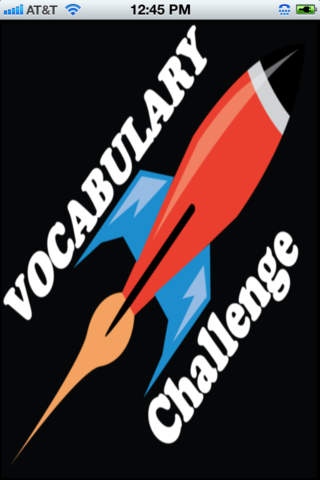Vocabulary Challenge 1.3
Continue to app
Paid Version
Publisher Description
If you are preparing for SAT, GRE, GMAT, or any other college/graduate school admission tests, then this is a must have app for you. With 19,231 words to practice on different vocabulary levels, you will be amazed how quickly you can master the words in a short span of time. The game is suitable for kids and adults alike, but serious learners will be benefited the most. The vocabulary game divides the levels based on word length. You can choose to pause the game at any point of time at any level and return back later, and you can start from where you left off. Feedback on score will be provided instantaneously. You can practice the words that you answered wrong by pressing the score button. You can choose to select the words in sequence or at random. You can start over the game at any point of time. Version 1.1 Changes: - Fixed a glitch related to re-entering a previously played level - Cleaned up a few words and definitions Version 1.2 Changes: Now you can create your own vocabulary challenge using the built in dictionary that has 200,000+ words! You can email the word list that you have saved. Version 1.3 Changes: - Fixed an issue (iPad only) related to iOS 5.1 that causes the large green right marker to shrink to a tiny checkmark symbol. Please note: We highly value your feedback. If you have any questions on using the app or have any suggestions, please directly contact us at contactus@galaxyreach.com (or use our support page).
Requires iOS 4.3 or later. Compatible with iPhone, iPad, and iPod touch.
About Vocabulary Challenge
Vocabulary Challenge is a paid app for iOS published in the Kids list of apps, part of Education.
The company that develops Vocabulary Challenge is Galaxyreach, LLC. The latest version released by its developer is 1.3.
To install Vocabulary Challenge on your iOS device, just click the green Continue To App button above to start the installation process. The app is listed on our website since 2011-09-02 and was downloaded 3 times. We have already checked if the download link is safe, however for your own protection we recommend that you scan the downloaded app with your antivirus. Your antivirus may detect the Vocabulary Challenge as malware if the download link is broken.
How to install Vocabulary Challenge on your iOS device:
- Click on the Continue To App button on our website. This will redirect you to the App Store.
- Once the Vocabulary Challenge is shown in the iTunes listing of your iOS device, you can start its download and installation. Tap on the GET button to the right of the app to start downloading it.
- If you are not logged-in the iOS appstore app, you'll be prompted for your your Apple ID and/or password.
- After Vocabulary Challenge is downloaded, you'll see an INSTALL button to the right. Tap on it to start the actual installation of the iOS app.
- Once installation is finished you can tap on the OPEN button to start it. Its icon will also be added to your device home screen.